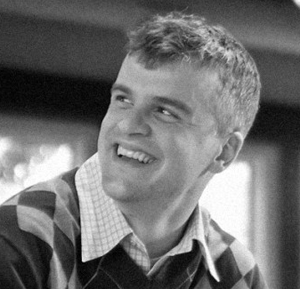Nobody likes to wait. It’s irritating, and, at a certain point, people realize their time is more valuable than the service or product they’re waiting for, and they leave. Companies know this and invest a great deal of time and resources into queuing theory – a branch of operations research that uses data to determine how long customers are waiting and how to reduce wait times. This gives businesses a mathematical model to analyze whether a reduction of waiting time is worth the investment and provides a real sense of how much waiting time is acceptable before a customer goes somewhere else.
The same model has more recently been applied to analyze web servers and website optimization to determine the threshold at which customers abandon a website. Because waiting for a website to load is no different from waiting in line at the bank – if it takes too long, we’ll go somewhere else.
Loading time has always been the largest contributing factor to page abandonment. Since the late 90s, studies have been analyzing user expectations and users’ patience for waiting for a website to load. In 1999, the optimal load time was eight seconds. In 2006, that wait time was cut to four seconds. Since then, consumers’ expectations have continued to escalate, and most (79 percent) report that they’ll abandon a website and never return if they’re not able to interact with the content within two seconds.
Companies are beginning to realize the financial effects of making their customers wait for a webpage to load. Retail giants, Wal-Mart and eBay, both cut their TTI (time-to-interact) in half to under three seconds in the past year even though both sites’ average page size and resource requests grew significantly. What exactly are these companies doing?
Diagnose problem pages: Before you start running to the fixes below, determine how your site is currently performing. Page speed testing tools powered by Google and Yahoo, such as GTMetrix and Pingdom, provide valuable insights into website performance indicators for free and can actually generate scores and plain-language suggestions to educate the greenest of web developers.
Choose the right host: The first place to dive into your site speed is with your hosting provider. Make sure you choose a trusted host that can handle the needs of your business. With hosting, you get what you pay for. The demand for cost-effective hosting solutions is quickly growing, and unscrupulous hosting providers don’t have any problem compromising service and speed to get your business.
Curtail the code: Minification, as it applies to scripts and style sheets, eliminates nonessential characters such as newline characters, spaces, and comments—decreases your page size, reduces network latency, and speeds up load time. Tools such as Will Peavyminifyer and Autoptimize (for WordPress) can optimize and compress your code.
Compress Images: Image compression reduces the size (in bytes) of a graphic file without degrading the quality of an image to an unacceptable level. With the adoption of retina display monitors, this is somewhat of a catch 22. To remain competitive, web developers and designers must somehow serve users large, high-resolution images while at the same time ensuring that a huge banner image doesn’t reduce the site’s loading speed. Inappropriate image formatting and lack of compression are extremely common performance culprits.
CSS at the top and JS at the bottom: If you want your website to load faster, place your CSS at the top of your code (in the <head> section) and JavaScript at the bottom. This loads the CSS first so that users can visibly see the page load important elements first, and it gives users the impression that the site has finished loading before it actually has – an instant TTI boost.
Mind the fold: Defer as much rendering below the fold, along with as many nonessential scripts as possible, and allow users to be quickly presented with the initially visible webpage. Interactive behaviors, such as a drag and drop, aren’t useful for the user until the entire page is loaded, so defer as much content and functionality as possible until after the page loads.
For more tips on boosting your site’s loading speed, visit www.gravitatedesign.com/blog/what-is-the-cost-of-making-your-customers-wait.
This edition of Tip of the Week was written by Pete Sherwood, a copywriter at Gravitate in Vancouver.