This article is a step-by-step guide for anyone who wants to take SEO into their own hands – at no extra cost and without a huge time investment. Using an imaginary business called MyIkebana.com, which offers virtual Japanese flower arranging classes, I’ll show you how to:
- Use advanced SEO tools for free to find the right keywords for your business.
- Place your most important keywords in the right spot on your website.
- Rank higher in search results and earn more organic traffic.
Step 1: Create a free SEMrush account
There are many keyword research tools out there. SEMrush.com, Ahrefs.com, Moz.com and others all offer roughly the same data. However, I recommend SEMrush in this example because it has a convenient cancellation policy. You can start your trial for free and then cancel within seven days before the company charges you.
Step 2: Use the Keyword Magic Tool to find high volume, business-relevant keywords
Once you have a SEMrush account, use the left-hand navigation to click on “SEO” and then “Keyword Magic Tool.” Enter a short search phrase that describes your business. For this example, I started with the seed keyword “ikebana.” Then, I selected keywords that I would want my website to rank for like “what is ikebana” and “ikebana classes.” Finally, I added those keywords to the Keyword Manager after creating a new list.
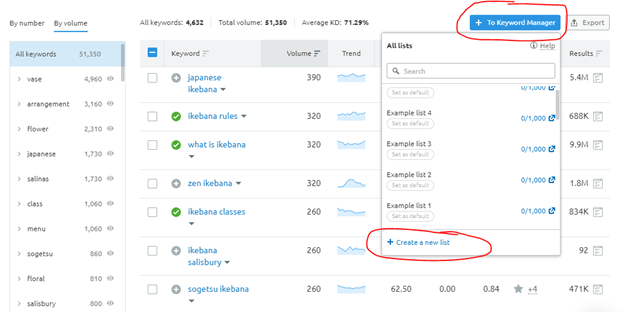
Once you have added enough keywords to your Keyword Manager, navigate to the tool by selecting “Keyword Manager” in the left-hand navigation bar.
Altogether, I selected the following keywords to generate this list:
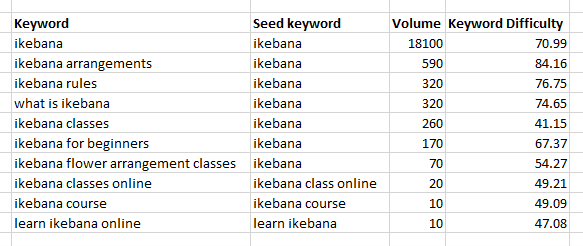
In the chart above, “Volume” refers to the average number of monthly searches for a given keyword. Volume matters because you only want to include keywords on your website that many people are searching for online.
“Keyword Difficulty” is an index (from 1 to 100) that shows you how difficult it would be to outrank your competitors in the Google organic top 20 for a given keyword. The higher the percentage, the harder it will be to achieve high rankings for each targeted keyword.
Step 3: Choose the right keywords to put on your website’s page
When you’re optimizing your website for search engines, it’s best to think about each page individually because each page should rank for a unique primary keyword.
If you optimize pages, posts or articles for the same search query, they’re eating away at each other’s chances to rank. Usually, Google will only show one or two results from the same domain in the search results for a specific query.
Each page should have one primary keyword and several secondary keywords that are related to the primary keyword.
For my imaginary website, classes are how I make money. I want to choose a primary keyword from the list that contains the word “classes” (or close variations of that word) and:
- Is business relevant
- Has a high search volume
- Has a low difficulty keyword rating
“Ikebana classes,” “ikebana flower arranging classes,” “ikebana classes online” and “ikebana course” would all work, but I’m going to choose “ikebana classes online” as my primary keyword. Let me explain.
Even though “ikebana classes” has the highest search volume and lowest keyword difficulty rating, search engines will still rank my classes page for “ikebana classes” and “ikebana classes online” because they both contain “ikebana classes.” By choosing “ikebana classes online,” not only is my classes page eligible to be shown for those 260 queries per month for “ikebana classes”, but it’s also eligible to rank for an additional 20 queries per month from “ikebana classes online.”
After choosing my primary keyword, “ikebana classes online,” I will select secondary keywords to support it. The following keywords look ideal because of their low difficulty ratings and their relevance to my primary keyword.
- ikebana flower arrangement classes
- ikebana course
- learn ikebana online
Step 4: Place the keywords on the page
There are six areas of a page to optimize for search engines.
- URL path
- SEO title/title tag
- Meta description
- Alt text
- H1 (heading 1) tag
- H2 (heading 2) tag
You should place your primary keyword in all six areas. Only place your secondary keywords in the sixth area, the H2s.
This is what that looks like using my imaginary classes page:
- URL path: https://www.myikebana.com/ikebana-classes-online
- SEO title/title tag: Ikebana Classes Online
- Meta description: Take ikebana classes online from certified instructors. Create beautiful Japanese flower arrangements—beginner through advanced courses available.
- Alt text: Two women hold flowers in their hands while taking ikebana classes online.
- H1 (heading 1) tag: Ikebana Classes Online
- H2 (heading 2) tags:
- Why Learn Ikebana Online?
- About Our Ikebana Flower Arrangement Classes
- How Much Do Ikebana Courses Cost?
- Register for Ikebana Classes Online Today
Watch this video for more information about keyword placement. Happy optimizing!
Kelsey Suski is a Marketing Manager at Northwest Media Collective, a Vancouver-based, award-winning digital agency offering SEO services that work.





