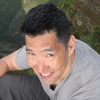 There is a new darling in the social media world and her name is Pinterest – A virtual, interactive bulletin board where individuals, businesses and nonprofit organizations can pin their interests and drive traffic to their website.
There is a new darling in the social media world and her name is Pinterest – A virtual, interactive bulletin board where individuals, businesses and nonprofit organizations can pin their interests and drive traffic to their website.
What is Pinterest?
Pinsterest is basically a vision board or scrapbook that you put together while surfing the internet. According to its website, “Pinterest is a virtual pinboard. Pinterest allows you to organize and share all the beautiful things you find on the web. You can browse pinboards created by other people to discover new things and get inspiration from people who share your interests.”
While the main demographic of Pinterest users are women between the ages of 25 and 44, there are increasing numbers of unique visitors to the social platform. In October, the online magazine Mashable reported that Pinterest surpassed 421 million page views. Today, the site has more than four million users. Pinterest is blowing up, and in a good way.
I know what you’re thinking, “Argh, not another social media platform I have to manage. I can barely keep up with updating my Facebook page, or Twitter account, or the trendiest social media thing.” But, Pinterest is different, which is extremely important to their success because the field is already crowded with so many social networks, apps and widgets.
How does it work?
Users build a collage of images by pinning them to their personal Pinterest board, which can be done in three ways:
• Using the Pinterest “Pin It” bookmarklet (a browser extension available in the “about” tab) while perusing the Internet
• Uploading images
• Re-pinning other user’s images
For example, I’ve created several Pinterest boards: Social Good Marketing, Want SMO? Social Media Optimization (SMO) Books, What’s For Dinner?, Good Designs That Shine, Hugs My Soul (Motivational Quotes), to name a few.
What makes Pinterest so (p)interesting?
Pinterest can bring a lot of traffic to your website because pins link back to their original source. For example, if you pin an image of a product from your business’ website onto your Pinterest board and a person clicks on the image, they will be directed back to your website (huge search engine optimization (SEO) bonus points).
Women, who are usually the retail buyers in a household, have flocked to Pinterest to share decorating ideas, crafts, cooking recipes, bargain products and much, much more.
12 Tips to Pinterest your business’ interests
1. Create Pinterest boards with a specific purpose in mind.
2. Follow Pinterest users in your area with similar interests. Follow users who have quality pins on their boards. You can follow all boards or specific boards.
3. Follow back influential people who follow you. The trick is to click “Follow All” on the individual’s profile, then unfollow specific boards that aren’t of interests to you.
4. “Like” pins or re-pin items that appeal to you. This action will show up on the user’s sidebar. It will also send an email notification to the user (if turned on).
5. Use the pin comments section to engage in conversation and leave your mark.
6. Collaborate with co-workers or team members to help build your Pinterest board by using the board edit feature “Me + Contributors.”
7. Use eye-catching images to get people’s attention and re-pins. The more re-pins, the more chances you’ll have of people clicking to your source website.
8. Create an online catalog. Add “$” symbol and the amount of an item in the pin description, i.e., $7.95 or $5.00. A grey banner with the price will be displayed on the upper left corner. Your pin will automatically go into the gifts tab located at the top of the homepage.
9. Use the search box by typing in topics, people’s names, businesses, etc. Then filter search by clicking pins, boards or people.
10. Use the “@” feature in the comment box to tag specific people (same as the other social networks).
11. Use keywords to name your Pinterest boards, board descriptions, and pin descriptions for search engine optimization (SEO).
12. Add the Pinterest share button (located in the “about” tab) to your website and URL on your business cards.
What I like most about Pinterest is that it’s visually-oriented and easy to use. If I’m perusing the web and I come across a really cool image, I can save (AKA “pin”) the image to my Pinterest board. It’s just like creating my very own lifestyle catalog with the things I’m interested in. Plus, all of my friends can see what appeals to me, which is useful when buying gifts (hint, hint).
Like the other social media networks, Pinterest is not a place to blatantly promote your business. You will turn people away if you constantly push your product. Instead, pin images that capture the lifestyle and essence of your brand while building a community of potential customers who share the same interests.
Note: Pinterest is still in invite-only mode. Many of your friends may already be using Pinterest and have invites to hand out. Just ask. If they don’t, send me an email to noland@bcausemedia.com or tweet me on Twitter @NolandHoshino with your email address and I’ll invite you.
Don’t forget to follow me on Pinterest at pinterest.com/nolandhoshino
Happy pinning!
Noland Hoshino is the co-founder and social good marketing strategist at [B]cause Media. He is also the creator and co-author of the Social Media Optimization (SMO) Books series.

